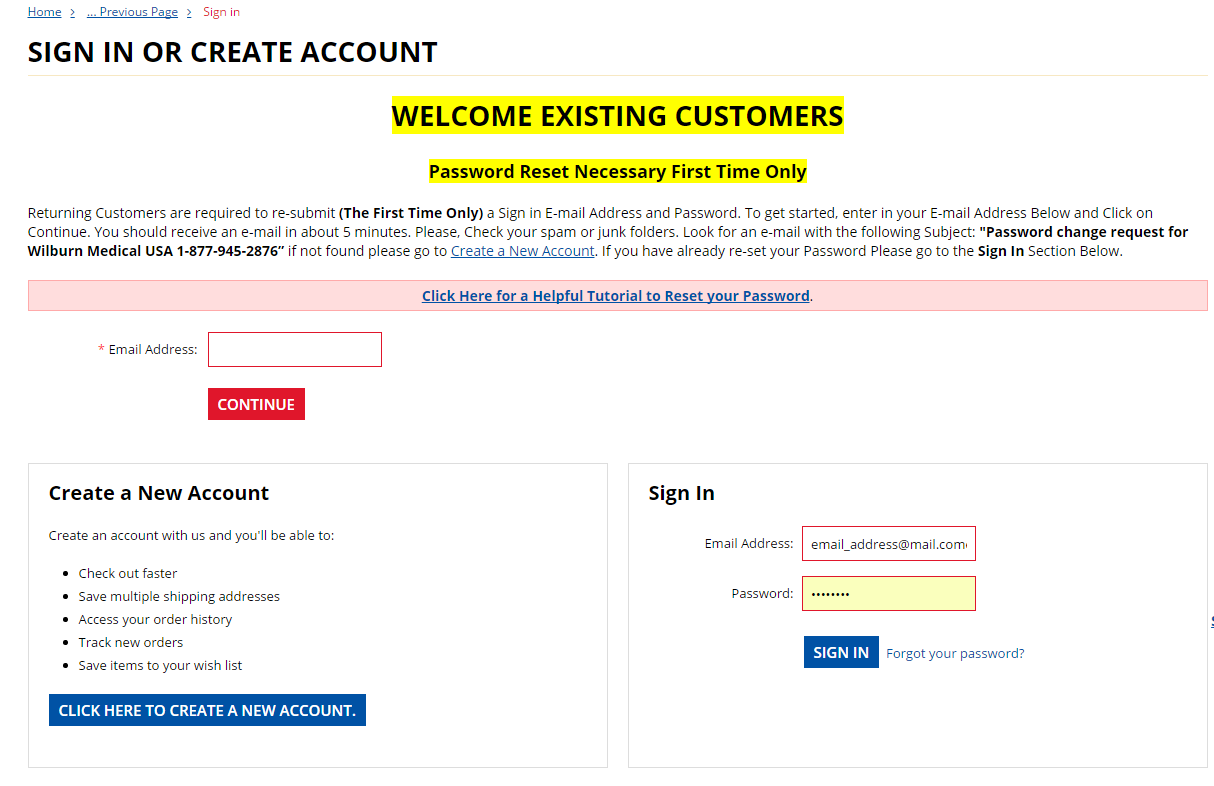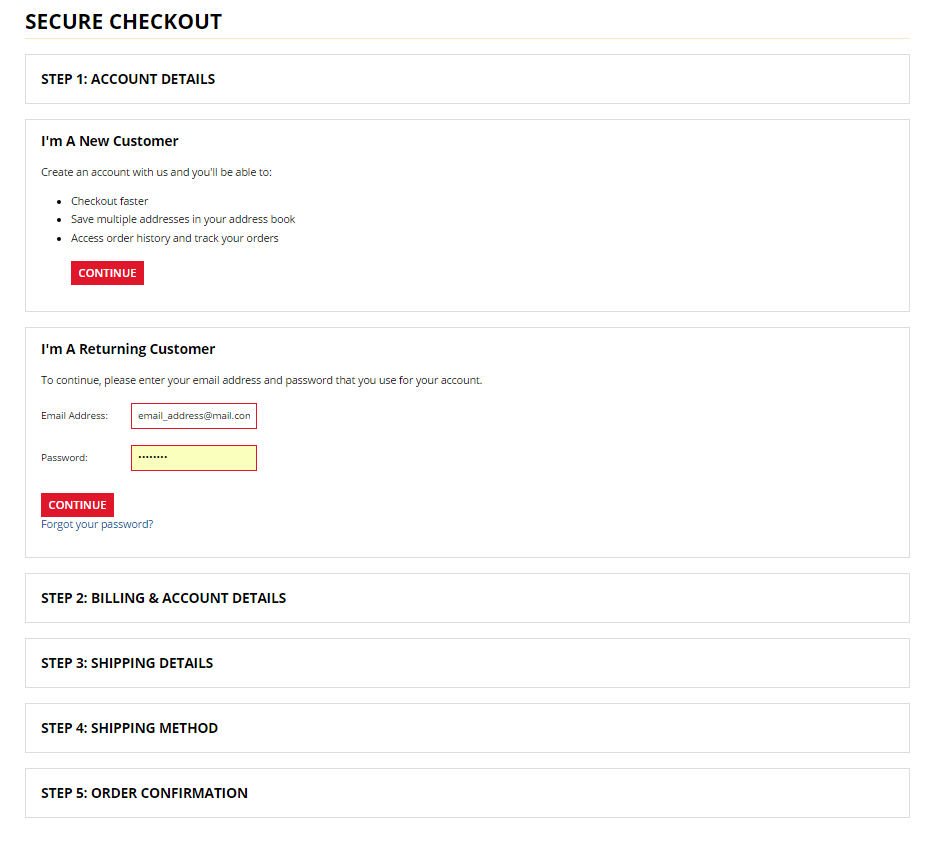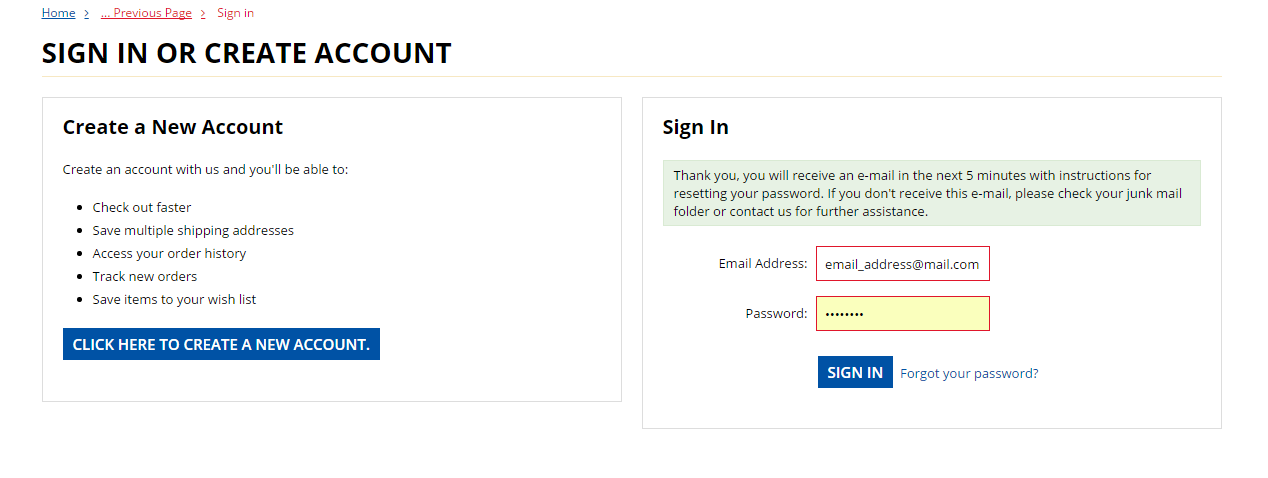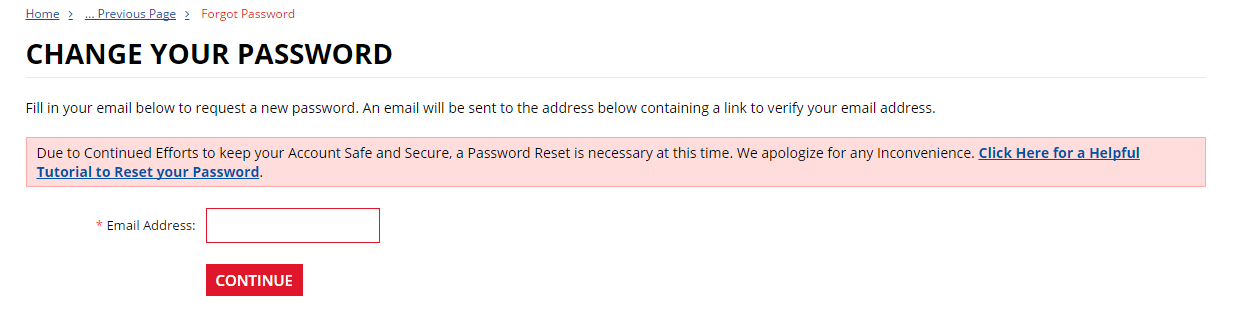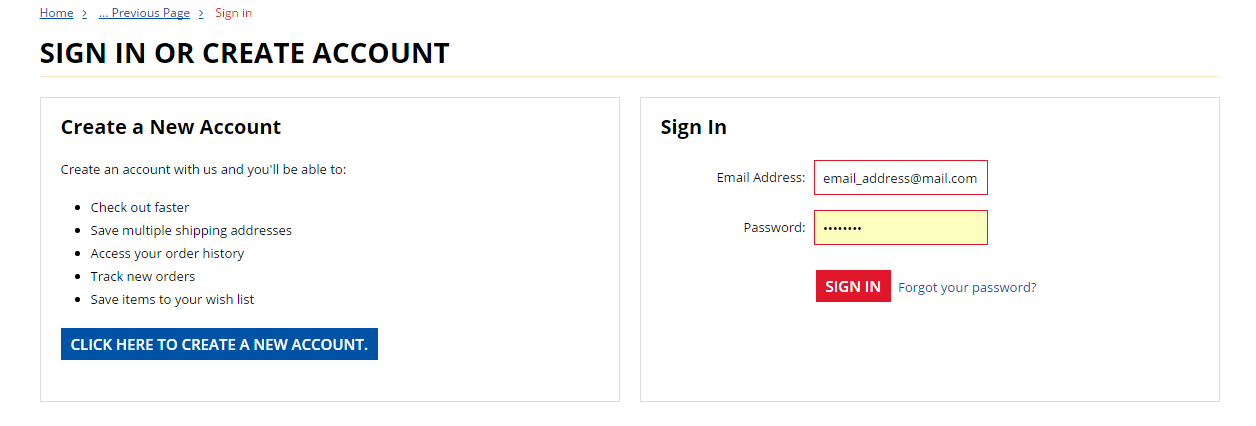Wilburn Medical USA New Website Grand Opening!
Our customers spoke and we listened! After 10 years with our old website, we have created a new website to become up-to-date with today’s cutting edge technology with online shopping.
We decided to keep the originality of our existing website’s look and feel but added a fresh new design and feature updates. Our new website displays an easier navigation with better search capabilities, a faster and more manageable shopping cart, along with a one page Secure Checkout experience to save you time.
The most important features of the new website are the speed and added security. With the updated speed and navigation, customers will be able to spend less time placing orders and more time focusing on their patients. Our security partners that are helping us to continue to keep your account safe are McAfee Security, Authorize.net, and GoDaddy.
Wilburn Medical USA has Discounted Pricing on over 90,000 items; working with over 500 manufacturers! For any reason you don’t find what you are seeking, please give one of our friendly and caring Customer Service Representatives a Call at 1-877-WILBURN (1-877-945-2876) or send us an E-mail.
Password Reset Tutorial
Below is a quick Instructional Tutorial of how to continue your much appreciated use on the new website.
Due to the higher security levels on the new website it may be necessary to change your Password the first time you Sign In. We have created the tutorial below to help you.
- Step 1 - Go to the Sign In or Create Account Page using and enter your e-mail address at the top and click on Continue.
-
A Password Reset Link will Be Sent to the account's e-mail address provided. Please check your Junk or Spam Folder if you Do Not receive an e-mail.
OR if you are Signing In from the Secure Checkout Page . Please Fill in your E-mail Address and Password and Click on Continue. You may receive an error message however, A Password Reset Link will Be Sent to the account's e-mail address provided.
- Step 2 - Check your E-mail Account for an e-mail from Wilburn Medical USA and Click on the Link within the e-mail or copy and paste it in your web browser. If you don't receive an e-mail after 5 minutes please check your Spam or Junk Folders.
- Step 4 Sign In with your newly created password. If your e-mail address has never been registered with us or you are not able the complete any of steps 1-4 "Create a New Account".
Recent Posts
-
ADA compliance with medical exam chairs - Wilburn Medical Supply
New ADA accessibility requirements The U.S. Access Board has released new ADA accessibility requirem …Dec 09, 2025 -
How to make exam tables ADA compliant in 2026
The American Disabilities Act (ADA) 2026 exam table requirements mandate that state and local govern …Dec 09, 2025 -
Wilburn Medical 4th Quarter Promotions
Oct 29, 2025